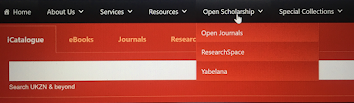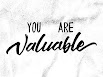As you are aware, technological advancement and increased access to
information has improved exponentially globally. You simply go online and
search and Voila! … What you are looking for appears on your screen wherever
you are. The UKZN library endeavours to keep abreast of these technological
trends and has increased the e-book collection. You can access these books
remotely 24/7 by following the guide at https://libguides.ukzn.ac.za/c.php?g=1043478&p=7643366.
Let’s look at e-books addressing academic life. Academic life can be challenging and we need assistance to cope with these challenges in order to succeed. The library e-books can assist with this.
As an undergraduate student:
- When first entering University life, how will you cope with the unknowns? A survival guide for academic life is available.
- Stress and anxiety is common in academia. It is normal to feel overwhelmed with the demands of deadlines, assignments, exams, etc. Coping skills and stress management is possible.
- The correct format of assignment writing is important. There are resources available to assist with this.
- Study skills are a vital part of academic life.
- Becoming a critical thinker is equally important.
If you pursue postgraduate studies:
- No matter which
field you specialise in, an understanding of research
methodology is important.
The basic fundamentals remain the same and are applied to your particular research. There are many resources to assist with this. - As an international student pursuing a Masters qualification, there is assistance for you as well. All researchers are accommodated, no matter who they are or where they come from.
- Mastering your PhD is no easy feat, and the pursuit of a postdoctoral qualification is to be equally commended.
- If you need to do presentations at conferences, we got you covered.
and disciplines covered in this ever growing collection.
- Accessible anytime, anywhere,
- Multidisciplinary,
- Accessible at no extra cost via the Global Protect Client access, and
- Selected specifically to meet your research needs,
Look no further than the UKZN library e-book collection.
This is one of the many library gateways to your academic success.